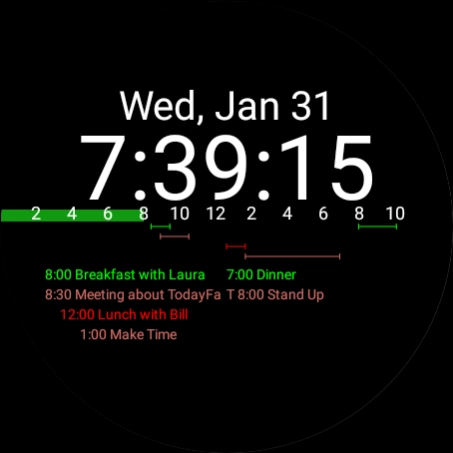TodayFace: Calendar Watch Face 1.4
Free Version
Publisher Description
TodayFace: Calendar Watch Face - Wear OS watch face that shows date, time, and upcoming calendar events.
Do you have a lot of meetings and wish you could at a glance see what you had coming up today? This watch face will show upcoming calendar events and with a tap in the bottom half of the screen opens your calendar app on your watch.
There are two sections that give information on upcoming events. First, horizontal bars that span the length of an event, with the hours of the day printed just above for easy reading. Second, below that the start time and title of events are listed so you can see at a glance what is happening. This event list will list events in the next 24 hours, so if you don't have much the rest of the day, you'll get a sneak preview at tomorrow.
TodayFace uses the colors of your events in the calendar (or default calendar color). Simply set the color on the calendar event in order to see events as different colors.
The watch face supports 12 hour and 24 hour time display depending on your watch/phone preferences.
Keep an eye on your upcoming meetings and appointments on your wrist!
TodayFace will only display calendar events that are synced to the watch. TodayFace requires permission to read the Calendar in order to display events.
About TodayFace: Calendar Watch Face
TodayFace: Calendar Watch Face is a free app for Android published in the PIMS & Calendars list of apps, part of Business.
The company that develops TodayFace: Calendar Watch Face is Chris John Digital. The latest version released by its developer is 1.4.
To install TodayFace: Calendar Watch Face on your Android device, just click the green Continue To App button above to start the installation process. The app is listed on our website since 2024-01-30 and was downloaded 1 times. We have already checked if the download link is safe, however for your own protection we recommend that you scan the downloaded app with your antivirus. Your antivirus may detect the TodayFace: Calendar Watch Face as malware as malware if the download link to digital.chrisjohn.todayface is broken.
How to install TodayFace: Calendar Watch Face on your Android device:
- Click on the Continue To App button on our website. This will redirect you to Google Play.
- Once the TodayFace: Calendar Watch Face is shown in the Google Play listing of your Android device, you can start its download and installation. Tap on the Install button located below the search bar and to the right of the app icon.
- A pop-up window with the permissions required by TodayFace: Calendar Watch Face will be shown. Click on Accept to continue the process.
- TodayFace: Calendar Watch Face will be downloaded onto your device, displaying a progress. Once the download completes, the installation will start and you'll get a notification after the installation is finished.